Four common problems and solutions in the printing process of Creatwit-3d printer
I believe that friends who use 3D printers will always encounter some problems when printing. These problems are either in the machine or in consumables. Then, Creatwit will sort out the four most common problems and solutions for you:
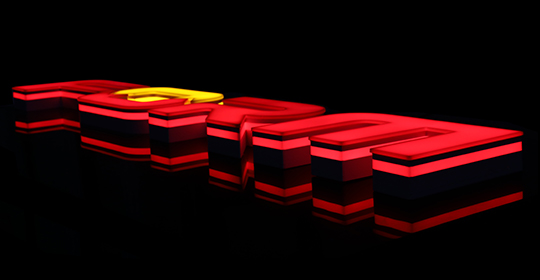
Nozzle does not thread.
Check the wire feeder: heat the wire feeder. If it is an external gear structure, observe whether the gear rotates. If it is a built-in stepper motor, observe whether the motor vibrates slightly and makes a working sound during wire feeding. If not, check whether the wiring of the wire feeder and its main board is complete and repair it in time.
Check the temperature: the temperature of ABS printing nozzle is between 210 ℃ - 230 ℃, and that of PLA printing nozzle is between 195 ℃ - 220 ℃.
Check whether the nozzle is plugged: the nozzle temperature is heated, ABS is heated to 230 ℃, PLA is heated to 220 ℃, and push the nozzle slightly by hand to see whether the nozzle is threaded. If the nozzle is threaded, there is no plug. If the nozzle is not threaded, remove the nozzle, clean the accumulation in the nozzle or replace the nozzle.
Whether the worktable is close to the nozzle: if the worktable is close to the nozzle, the extrusion nozzle of the worktable cannot produce wire. Adjust the distance between nozzle worktables so that it is appropriate to put down a business card.
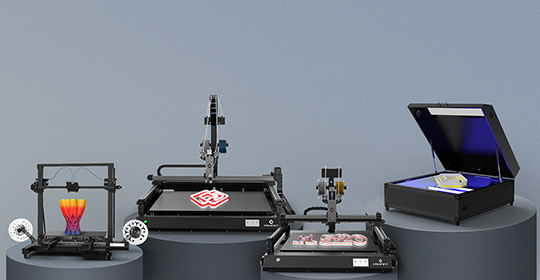
There is a big gap between printing accuracy and theory.
The outer surface of the printed model has accumulated chipping tumors: (1) the nozzle temperature is too high and the consumables melt too fast, resulting in the flow accumulated chipping overflowing the outer layer of the print( 2) The slicing software has consumable flow settings. Generally, the default value is 100%, which is reduced to 80% for printing( 3) There are consumable diameter limits in slicing software. The default values of each open source software are different. There are two kinds of 1.75mm and 3.00mm in the market. The diameter limits of 1.75mm consumables in software are "1.75" and 3.00mm consumables in software are "2.85 and 2.95".
After FDM printing support treatment, the general surface is very poor: (1) the printing support can be debugged in the expert setting of Cura. It is appropriate to adjust the support density to 10% as far as possible, and the distance between the support and the model entity is increased to facilitate the removal of the support( 2) The printing effect of the support surface caused by the removal of the support is poor. It can be slightly trimmed with a grinding tool and then wiped with a towel stained with acetone. Wear gloves and do not wipe for too long to avoid affecting the appearance and size of the model.
Improper distance between workbench and nozzle: the distance between nozzle and workbench must be adjusted before printing. It is better to just pass through a business card.
Printing consumables difference: the adaptability of consumables and 3D printer is very important! We need to print the consumables in the experimental market for some comparison.
The model does not stick to the workbench.
The distance between the nozzle and the workbench is too far: adjust the distance between the workbench and the nozzle so that the distance can just pass through a business card;
The temperature of the workbench is too high or too low: the temperature of the ABS printing workbench should be about 110 ℃, and the temperature of the PLA printing workbench should be stable at about 55 ℃.
Printing consumables: try consumables from other suppliers.
For printing ABS, high-temperature adhesive tape is generally pasted on the workbench, and for printing PLA, textured paper is generally pasted on the workbench to help bonding.
Print model dislocation.
Slice model error: Cura and repeater are the most common software used now. Most of them are open source, so we can't guarantee the stability and professionalism of the software. In addition, each design model drawing is not necessarily perfect for the software, so the printing is misplaced. First, do not change the model drawing, slice the model drawing again, and move the model to a position, so that the software can regenerate gcode printing.
Model drawing problem: the model is still misaligned after changing slices. Replace the model drawing successfully printed before. If it is correct, make the drawing again;
The nozzle is forcibly blocked in the middle of printing: firstly, the moving nozzle cannot be touched by hand during printing. Secondly, if there is accumulated chipping tumor on the top layer of model drawing printing, the accumulated chipping will be increased repeatedly in the next printing, which may block the normal movement of nozzle, causing the motor to lose step and lead to dislocation.
Voltage instability: during printing dislocation, observe whether it is a high-power electrical appliance, such as air conditioner. When the switches of some electrical appliances are closed after work, the printing dislocation occurs. If so, add the printing power supply and voltage stabilizing equipment. If not, observe whether the printing dislocation occurs when the nozzle reaches the same point every time, and the dislocation occurs after the nozzle is stuck. Generally, the voltage of X, y and Z axes is uneven. Adjust the current of X, y and Z axes on the main board to make it basically uniform through the three axes.
Motherboard problem: none of the above problems can be solved, and the most common problem is that the printing of any model is misaligned at the same height. Please replace the motherboard.